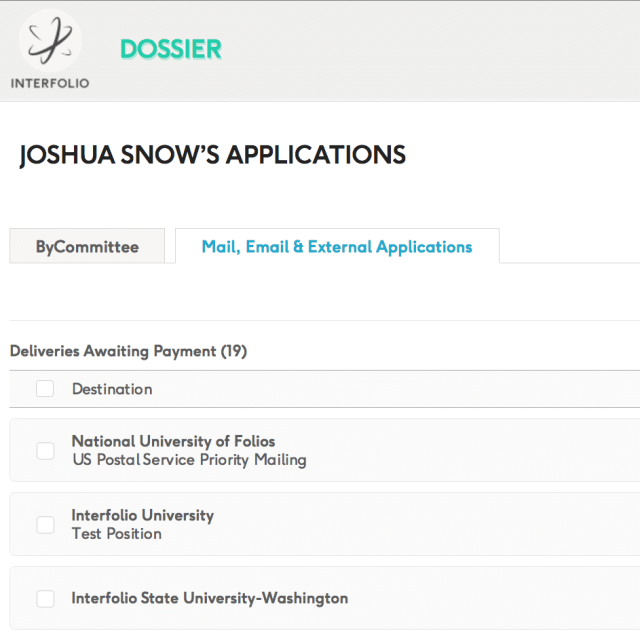Attention Dossier users: we’ve reorganized the “Deliveries” page so that it’s easier to see the current status, cost, and deadline of your various applications.
Starting today, when you log into your Interfolio Dossier account and go to your “Deliveries” page, you’ll see something a little different:
Instead of the single list that we had before, we’ve visually separated a few things. Now it’ll be easier to see things like:
- what you still have to finish
- when something’s due
- any costs associated
Let’s look at the differences:
- The “Deliveries Awaiting Payment” tab shows all external deliveries that you have created (mail, email, and upload).
- At the top of that list, under “Deliveries Awaiting Payment,” we’ve grouped all the deliveries that you haven’t completed yet on your end.
- Below that, in “History,” you’ll see all deliveries you have already completed on your end – including those that we’re currently working on, those we’ve successfully carried out, and those which were cancelled for some reason.
- The “ByCommittee” tab shows any applications you have started or submitted for positions hosted through Interfolio’s ByCommittee Faculty Search platform.
- At the top of that list, you’ll see all the applications with upcoming due dates that you haven’t completed yet on your end.
- Below that, in “History,” you’ll see all the applications you have already completed on your end—including those that are working their way through right now, and those previously submitted.
- If you’ve never created an application to a ByCommittee position, this tab just won’t be there on your “Deliveries” page. No matter how hard you look.
- We’ve added a progress bar on the right for ByCommittee applications. It shows visually whether or not you have completed all the requirements set by the committee. Don’t get confused, it’s only got two possibilities: half or full.
- We’ve moved the details for each past delivery to a “Review” button on the right. No more clicking on the title of the delivery for a summary. Instead, just click “Review.” Here, you will find things like the destination information, the type of delivery (email, USPS, FedEx, standard receiver), the Interfolio delivery ID, its current status, and the documents you selected to include.
Want to see what we’re talking about? Go ahead and sign into your Dossier account from our home page. For more step-by-step instructions, see Manage Your Dossier Deliveries and Applications in our Help Center.
Otherwise, if you have any questions about your deliveries or your Interfolio Dossier account, feel free to get in touch with us at help@interfolio.com, or call (877) 997-8807, Monday-Friday, 9:00-6:00 Eastern Time.