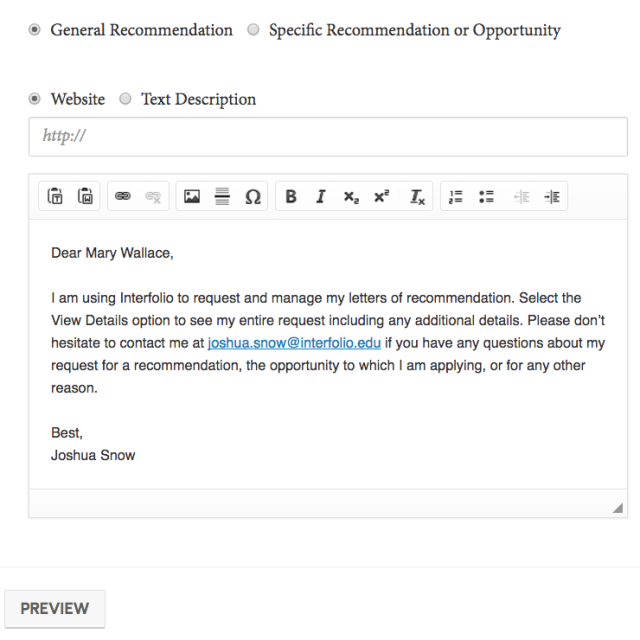If you’re a user of our Dossier service, you’ll notice a sleeker, simpler recommendation request page starting today. In response to ample user feedback and patterns observed across customer support conversations, we’re renovating our letter request features in a few key ways. It’s going to make the whole process easier.
All of these improvements have arisen from conversations with applicants, letter writers, selection committees, and our own Scholar Services team about what could make the online letter of recommendation experience better for the whole spectrum of people involved.
Basically, here’s what we’ve done for Dossier recommendation requests:
1. It’s all on one page now. Straightforward. One fell swoop.
2. We’ve set the request form to auto-fill a message addressed to the letter writer. This way, from a glance at the email, it’s clear who’s supposed to write the letter, and for whom. For one thing, this should avoid misunderstandings in the case where a department or office staff member is uploading letters on behalf of the writers. Of course, you may modify this message in any way you like, including deleting all of it and starting fresh if you want. That’s up to you. (Also, now you have more formatting options to make your text look fancy.)
3. We’ve enabled you to preview the automated request email. Because you deserve a chance to see exactly what your letter writer is going to see.
4. For applications through ByCommittee Faculty Search, we’ve added more detail about the position for your letter writers. From talking with applicants and letter writers, we realized we needed to make it easier for the letter writer to see at a glance the institution name, position title, and web address of the specific position.
Another little note about your “Documents” page: We’ve added a “Details” button on the right-hand side.
Previously, to view the details of a particular document in your “Documents” list, you clicked on its linked blue title and a little box popped up. Now it’s easier to find.
When we identify any patterns in user feedback, we want to make the interventions in the software that will be most beneficial to all the people who use it. We made these renovations because of what applicants, letter writers, and search committees were telling us about what they needed to accomplish, and what series of motions our software required of them.
If you have any questions about these things, please feel free to contact our Scholar Services team at help@interfolio.com or (877) 997-8807, Monday through Friday, 9:00-6:00 Eastern Time.