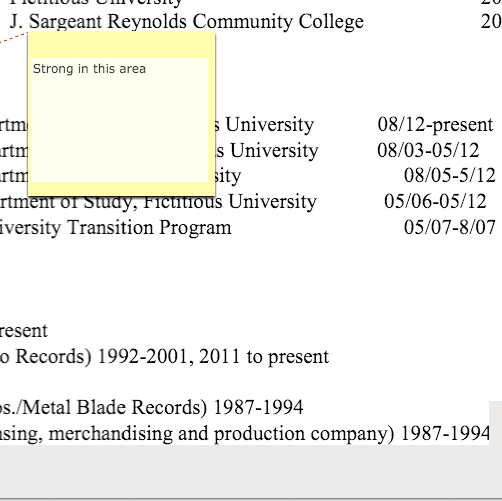We heard you again! Based on a wide range of feedback from our campus partners, we’re happy to release the new annotations feature in both ByCommittee Faculty Search and ByCommittee Promotion & Tenure. Now you can make notes to yourself on candidate materials as you read. Along the way, we’ve made some improvements to the document viewer throughout the platform.
As we’ve said before, the core purpose of the ByCommittee platform is to streamline the logistics of academic committee decisions. Professional service to the institution is an indispensable element in what it means to belong to an academic department. But if left untended, the tidy garden of committee work can become rapidly overgrown with the weeds of inconvenient tasks.
One major consideration of this kind is the simple practicality for a committee member of reviewing candidate materials. So how is Interfolio overcoming practical obstacles to evaluating faculty online?
ANNOTATIONS
What is it?
Annotations in ByCommittee are private notes in the built-in document viewer (like paper sticky notes) that you can drop anywhere on any document you’re viewing. Currently, they are completely private to their author—they cannot be accessed by any other user at the institution, or included in any kind of report or system log.
Here’s an example:
Why did we need it?
We’ve heard for some time now, from users of both ByCommittee modules, that it would be really helpful if you could make notes to yourself about specific portions of candidate materials. University after university has made clear that their committee members really do rely on note-taking in order to thoroughly and carefully evaluate a candidate. Until now, the platform itself didn’t have a particular function for this—you would have to maintain a separate document of notes to preserve your thoughts and questions around a particular candidate document. So this was a limitation that prevented ByCommittee from fully meeting its purpose: serving the work of tenure and recruitment committees.
What can I do with it? Where are the instructions?
All the technical details are in these help articles, depending on your module:
- Read and Evaluate Applications Using the Document Viewer (ByCommittee Faculty Search)
- Read and Annotate Packet Documents Using the Document Viewer (ByCommittee Promotion & Tenure)
DOCUMENT VIEWER IMPROVEMENTS
Hand in hand with today’s release of annotations goes an update of the document viewer experience across both ByCommittee Faculty Search and ByCommittee Promotion & Tenure.
Mainly, we’re just pointing out that the document viewer is now a little lighter. Gentler. Kinder, really.
It’s basically a paint job, making reading documents a little easier on the eyes. Otherwise, just two things:
- In ByCommittee Promotion & Tenure, we’ve added bookmarks corresponding to the candidate packet sections, so that you can easily jump between them.
- Now there’s an annotations panel in the lower right-hand corner:
Want to try out the annotations feature in your own account? Go ahead and sign in through your institution or sign in from our home page, and find a candidate document you have access to.
Let us know how it goes! And if you have questions about any of these changes, feel free to email us at clientsuccess@interfolio.com. You can also contact our public support team at help@interfolio.com or at (877) 997-8807, Monday through Friday, 9:00-6:00 Eastern Time.
P.S. If you use ByCommittee Faculty Search, take a look at our other blog post from today on closing positions and recording the outcome!