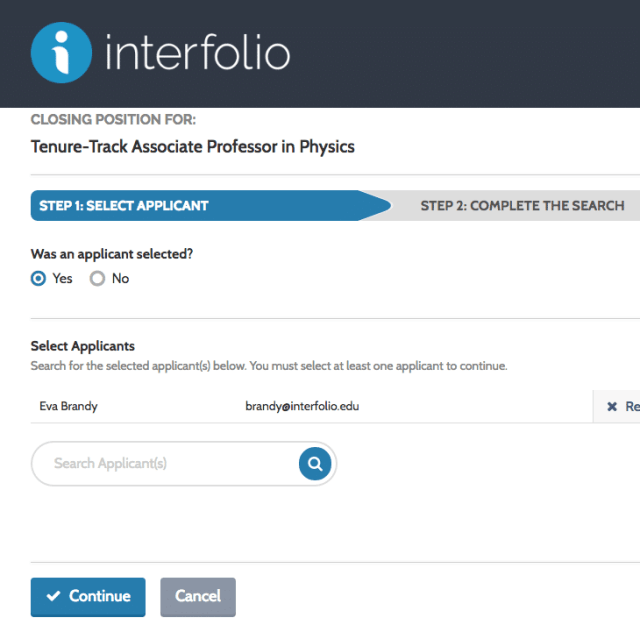The new “Close Position” option in ByCommittee Faculty Search gives you a button to formally conclude the search process for a particular position and record some data about who you selected (if anyone). Then you can pull reports on searches based on that data.
Couldn’t you close a position before? Sure. You’d set a Close Date, and use a Position Status like “Position Closed” to define what actions would be possible for applicants and for committee members. If you wanted to record which applicant you picked, you might create a label like “Hired.”
So what’s new?
POSITION CLOSURE
A lot of our ByCommittee Faculty Search campus partners have told us they wished they had a more straightforward way to chart the outcomes of their academic searches through the platform. True, a great deal of reporting capacity was already present—but because we have so many different institutions with different policies, you had a few different options to indicate the completion of a search depending on your school. You could look at the close date, the Application Status or Position Status, or a custom label. And you could also file away a position in the Archive.
From talking to our partners since then, we’ve learned that most institutions also want something simpler—some sort of “We’re done with this” button that would at once make clear to the committee that they were done, and make it easy for the institution to pull data on the result. That’s what this is.
What can I do with it?
- With the “Close Position” feature, Administrators and Committee Managers can:
- formally indicate that a search has concluded
- record its outcome (which applicant did we select?), final Position Status, and notes
- send a message to all applicants along with closure
- pull a Positions Report or Combined Report on closed positions
Where are the instructions?
- Close a Position and Indicate the Outcome of a Search
- Run a Report on the Results of ByCommittee Searches
Want to see the Close Position feature in your own account? You’ll find it in the “Position Status” dropdown menu (in the upper right) on the applicant list page for any position. Go ahead and sign in through your institution or sign in from our home page. Only Administrators and Committee Managers can close positions.
Got questions about how best to incorporate this into your school’s use of ByCommittee? Get in touch with us at clientsuccess@interfolio.com! You can also contact our public support team at help@interfolio.com or at (877) 997-8807, Monday through Friday, 9:00-6:00 Eastern Time.
P.S. If you haven’t already, make sure to check out our other blog post on the new annotations feature in the online document viewer!